RMSRV Reboot for iPhone®
The RMSRV Reboot app is a compact shutdown and reboot helper for servers or member computers in a Windows® domain, Apple® Mac® Computers or Linux based computers using an iPhone® device. In addition to the reboot and shutdown capabilities the tool is able to start a computer via Wake On LAN capability. Machines which are running on virtual machine hosts don't support Wake On LAN. For this purpose the app can connect to the VMWare® based machine host to do a startup request directly. No additional installation is needed on the Windows® based computers and Apple® OSX based computers which should be controlled. Like the professional RMSRV Control app the tool also inherits a Windows® computer browser and a computer/ computergroup management.
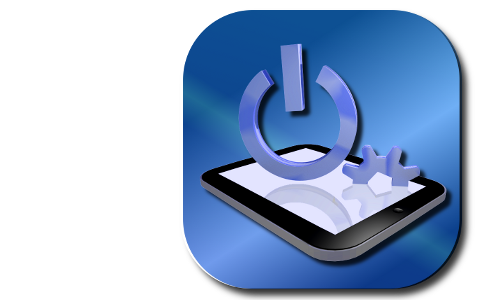

Features
- integrated Windows® Computer Browser
- secure connection to WindowsNT® based computers
- secure connection to Apple Mac® computers
- secure connection to Linux computers
- server connections via administration groups
- support of iPhone® running iOS 6.0 and higher
- starting computers using Wake On LAN or direct request to VMWare® machine host
- reboot and shutdown computers via Windows® management interface
- reboot and shutdown computers via SSH remote control interface
- no additional installation required on Windows® and Apple® Mac® computers. Linux machines must provide a SSH server.
- no inapp purchase, no hidden costs
- no commercial banners
- small and efficient
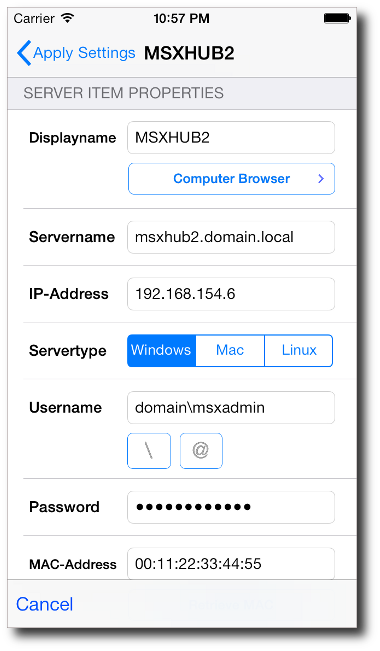
Using RMSRV Reboot for iPhone®
To use the RMSRV Reboot app you have to add a Windows® computer to the computer list. At least the servername and the credentials (username and password) of an administrator must be provided. Only privileged accounts (Local Administrator, Domain Administrator, Server Operator, etc.) can reboot or shutdown a computer in a Windows® domain.
If the computer is running on a virtual machine host based on VMWare® the computer can be started with a request directly to the virtual machine host.
Some applications might want to install some additional software on the computer which should be controlled. This is done to bypass the standard network remote management protocols. Such a workflow we do not support because this means a security issue in the network. Our applications use exclusively standard Windows® protocols which must authenticate to the computer. So the communication is always secure. Even the VMWare® is a secured connection.
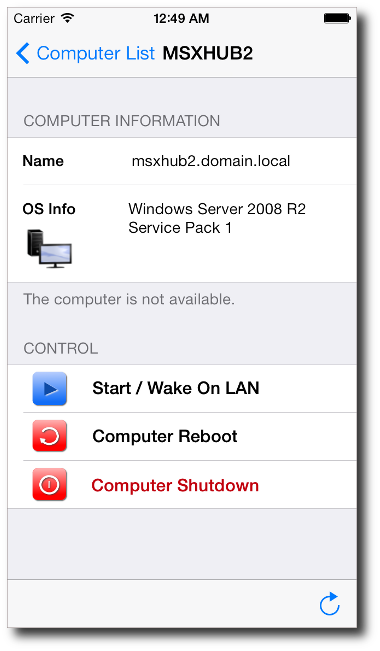
Main Feature
The main feature of the app is starting, rebooting and shutdown a computer in a Windows® domain. If the computer is not a member of a Windows® domain a small change must be made to access the computer correctly.
To use the app in a pure WORKGROUP environment, please read the reference.
The startup feature will be called via:
- Wake On LAN
- VMWare® administration startup task
- Windows® administration remote management call
- Secure Shell management protocol (SSH)
A demo video related to the app is available.
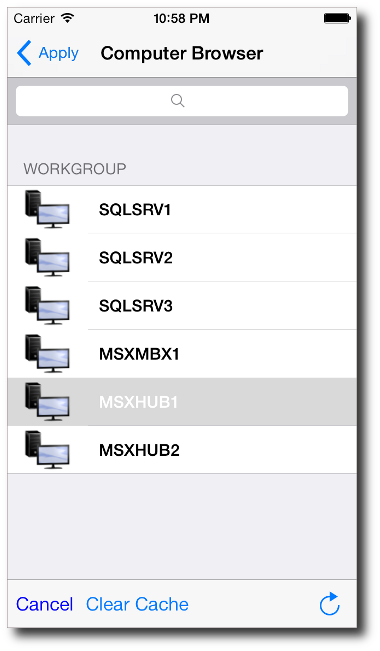
Software Requirements of iPad®
- iPhone® with min. iOS 8
Software Requirements of controllable machines
- support of all Microsoft® Operating Systems based on WindowsNT™
- support of all Apple® Mac® machine with enabled "Remote Control" feature
- support of most Linux based machine with provided SSH server
- support of VMWare® ESXi-Server with enabled SSH server
Software Requirements of VMWare® host machines
- VMWare® Workstation 8.0 and higher
- VMWare® ESX® Server
- VMWare® vSphere® Server